Have you ever wondered how Wikipedia has such a fantastic table of contents that allows readers to navigate the page with ease? Similarly, you can design something similar for your website or blog.
If you use WordPress for your website or blog, you can use the best table of contents plugin for WordPress to make navigation easy for your visitors.
You may use this simple WordPress plugin to create a Table Of Content instead of writing a lot of HTML code.
Users can rapidly get to the section they want to read by using a table of contents. A table of contents is a synopsis of the content that will be found on each post or page.
You can make one out of each of the subheadings you use in your WordPress posts.
Here are few Table Of Content WordPress Plugin that works nicely and implement it on your blogs.
Table of Contents
Easy Table of Contents
To Install any Table Of Content plugin in WordPress you have to search for the plugin and click on install option. Here also you can search for easy table of content and download it.
It has over 300000+ active installation.

After installation you can click on the activation button then move forward to the setting option for the further setting.
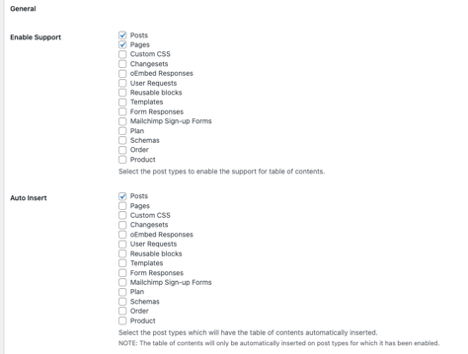
For each post type, you can additionally activate or disable auto-insertion of the table of contents. If you enable the plugin, it will create a table of contents for every item with more than four titles.
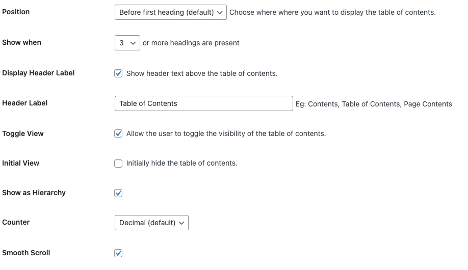
You can always change the table of contents settings to suit your needs. You can change the TOC’s position, header, and when should it appear. You can set the number of headings so that the TOC appears when your post exceeds the limits of headings.

Also, you can change the appearance of the table of contents box by scrolling down. You can choose a theme, change their width, height, font size, and create a custom color scheme for your table of contents box of this page.
After all the changes you click on the save changes button to save all the modifications.
Unless you disable auto-insertion, the plugin will now create a table of contents to your articles based on the settings. You can also change the settings for each individual post.
You can disable the auto-insert option for the table of contents on this post in this page.
Table of Contents Plus
This is also a popular Table Of Content Plus plugin that people use to design their blog or page. This table of contents has the appearance of a Wikipedia article and is suitable for long-format information.
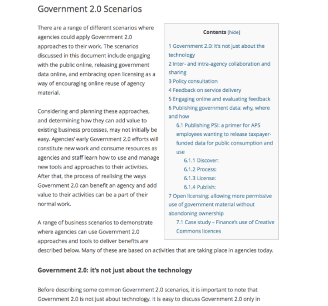
LuckyWP Table of Contents
If you want a professional look for your blogs and websites, LuckyWP Table of Contents is the way to go. This template is SEO friendly and includes an automatic table of contents insertion and also it has 80000+ active installations. All WordPress themes and plugins are compatible with LuckyWP Table of Contents.
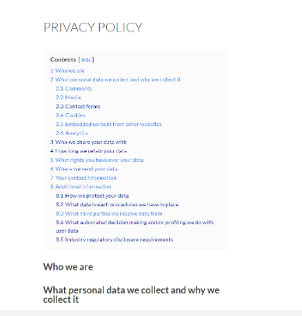
WP Joli Table of Contents
This is a brand new table of contents that was introduced in 2019 and now has over 1000 active installations. It contains a shortcode for manually inserting the table of contents, as well as a customizable Table of Contents Title. WP Joli Table of Contents has a free and pro version.
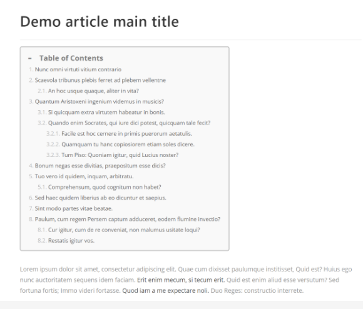
Rich Table Of Contents
This popular table of content plugin from Japan has a lot of features and a real-time preview option for quickly creating a stunning TOC. Rich Table of Content is widely used by many bloggers and WordPress users, with over 20000 active installations.
Conclusion
Hope this article will serve a great value for those who are looking for a table of contents for their blog or website. These are a some of the most popular and simplest WordPress table of contents plugins. If you’re utilising another table of content plugin, let us know in the comments.
Check Out: CHECK OUT THE BEST 17 FREE GRAPHIC DESIGN WEBSITES IN 2022


